
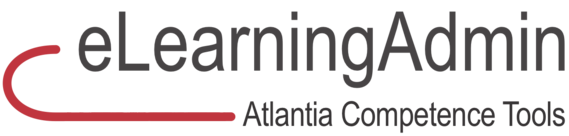
Atlantia eLearningAdmin is Atlantia's LMS (Learning Management System) for organizing, running and reporting for e-learning courses.
We have made a easy to use wizard for giving access to courses where you pick the users from a tree structure. You can also choose how many times the user can repeat the course.
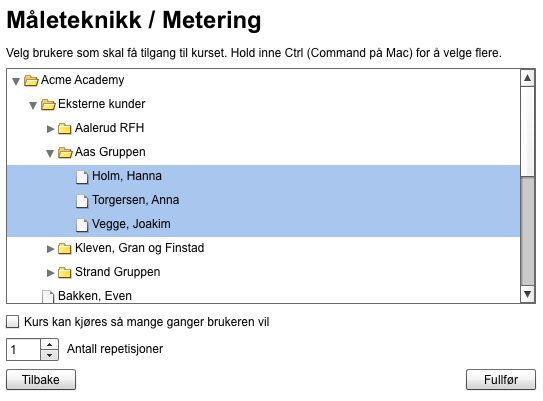
The licenses are created, and the users have access to the course from My Page immediately.
Every learning situation has its share of questions, and with e-learning it can often be hard to get ahold of someone capable of answering questions. That's why each course has a button for sending feedback, and each course can have an unlimited number of contacts registered, with a easy to use web interface for managing the contacts.
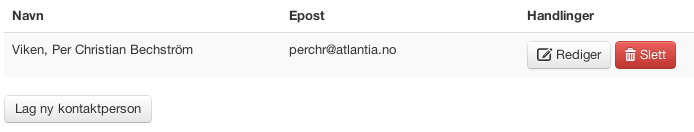
The user only has to click the button for sending feedback in the framework, fill it out, and press send.
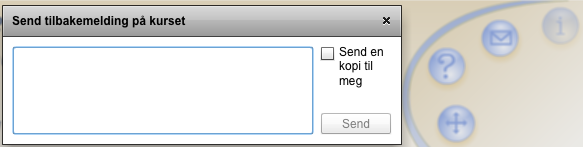
We store this, and send an email to all the registered contacts including what the user wrote, and who wrote it. A copy is automatically sent to Atlantia, in case the question or comment is of a technical kind, and is something we will handle.
Each course has a separate report to easily see who has access to the course, and the status. This shows the users, when they started, when they finished, and the results from the final test, if any. You can easily search for a person, or sort on all the fields.
It's also possible to go the other way, and look at all the courses one person has access to. That's why eLearningAdmin also has an individuals report:
By choosing one of the persons you'll get a list of courses that person can access:
Atlantia eLearningAdmin supports SCORM 2004, a standard for structuring e-learning courses. By using a shared standard, other e-learning courses that follows the standard can be used in Atlantia's systems without modifications.
The course, when running, consists of a framework with the course name, buttons, navigations and so on, and a content window where the course itself is run. We can create a framework where the design is customized using the company colors, logo, etc. The courses will then appear as belonging to the company.
Atlantia
CourseBuilder
is a tool for producing e-learning courses, and the courses made here can be published to
eLearningAdmin
at the press of a button.
More information about Atlantia CourseBuilder
Use Atlantia
FeedBack
to collect feedback after a finished course to see what can be improved in the course. The feedback can be anonymous, or with a full name, and is done on paper or directly via
My Page.
The superuser gets access to various reports with the results.
More information about Atlantia FeedBack
The courses can, combined with
WebTest,
get tests that can be used for checking the skill level before the course (pre-test), or a test to see if the users have learned what they were supposed to. The test is run directly on the machine through
My Page,
or it can be printed and done on paper. The company superuser can then gather reports for a single course, for individuals, or groups of users.
More information about Atlantia WebTest