

Atlantia FeedBack lets you collect feedback for completed courses to find out if there are areas that can be improved, and what the participants think of the arrangement. Atlantia FeedBack can be used for both e-learning and traditional courses. The feedback is submitted directly using a PC, or the form can be printed and filled out on paper.
A evaluation form is made through a easy to use interface where you can create multiple choice questions, where the user makes one or more choices, evaluation matrices, or free text.
It is of course possible to get various reports, both as graphs online, or printer-friendly PDFs.
The simplest way is for the participants to hand in the evaluation through My Page, but sometimes this isn't doable or desirable, for example a course where there isn't internet access, or not enough computers for all the participants. For those times you can print the evaluation form, hand it out, and add the results to the database later on.
A superuser can at any time add results for the participants who hasn't responded yet. They'll get a dropdown for choosing the participant, or the company if it is an anonymous evaluation, and everything else happens normally.
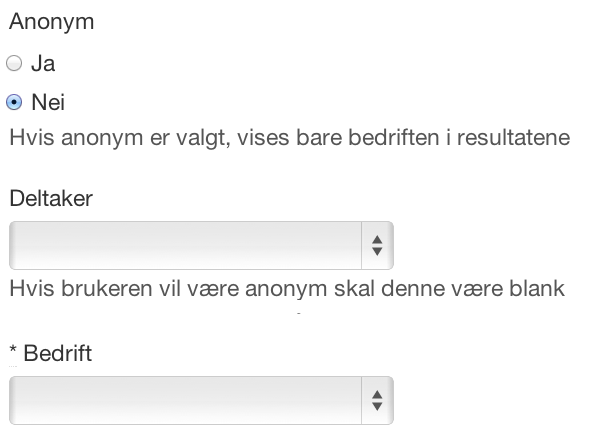
Atlantia
CourseAdmin
lets you arrange courses, and the arrangements can be tied together with an evaluation.
The evaluation happens through
My Page,
or on paper.
More information about Atlantia CourseAdmin
Atlantia
eLearningAdmin
lets users run e-learning courses, and each course can be tied together with an evaluation.
The evaluation is done after the course through
My Page,
or on paper.
More information about Atlantia eLearningAdmin