
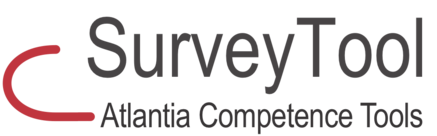
Atlantia SurveyTool lets you create and follow up user surveys, customer satisfaction, etc. through a easy to use web-based interface.
A survey is created through a easy to use interface where you can add multiple choice questions, where the user makes one or more choices, evaluation matrices, or free text.
The survey can be edited right up until it gets its first answer, when it is locked for edits to prevent skewing the results. To begin with, each survey is deactivated, and therefore invisible to everyone except the superusers. A superuser has to activate it before it works, and can deactivate the survey if it is only meant to be active for a certain time frame.
Each survey has three possible states. You can switch between these as long as the survey can be edited.
The results from the survey can be shown online, through interactive graphs, or be downloaded as a PDF or an Excel-workbook. The PDF is just a printer-friendly version of the graphs, while the Excel-workbook has all the raw numbers and is well suited for continuing analyzing, graphing or exporting to other systems.